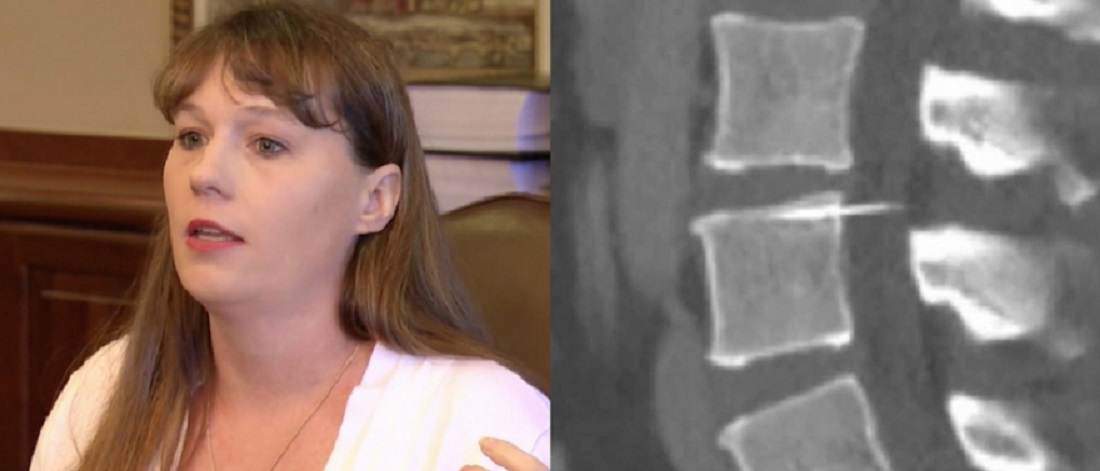One woman says she’s had an epidural needle stuck in her spine for 14 years, completely unbeknownst to her, since her C-section birth with her youngest son, Jacob, in 2003.
News4Jax reports that Amy Bright says she’s known something has been wrong for years, but it wasn’t until a CT scan in November 2017 that she discovered the 3-centimeter-long needle lodged in her spine.
“It’s devastating. It’s absolutely wrong what they did to me. Absolutely wrong,” Bright said at a recent news conference in Jacksonville, Florida. “The needle is actually touching the nerve that leads to my left leg, so imagine going through the day, walking down the road not knowing if you’re going to fall. What happens if that needle just cuts or moves a little bit? I could be paralyzed.”
She’s now reportedly suing the hospital, Naval Hospital Jacksonville, that she claims left it in her.
The wife of a retired #Navy chief hospital corpsman has filed a claim against the government alleging her severe pain is caused by a needle that has been lodged in her spine since it broke off during anesthesia at Naval Hospital Jacksonville 14 years ago. https://t.co/G1i2SLSwRf pic.twitter.com/iAFKgBFsE1
— ArmyTimes (@ArmyTimes) March 23, 2018
Sean Cronin, Bright’s attorney, said despite handling many malpractice cases, he’s never seen a case like hers.
“I do this all the time. I’ve had people who’ve had injuries from needles. I’ve never seen a piece of needle that’s broken off and left in someone’s spine,” Cronin said. “This is literally in the spinal canal. Never seen it. Never heard of it. It’s outrageous.”
Woman has lived with tip of needle in spine for 14 years. Now she's suing the hospital where she says it happened (@WJXTElizabeth) — https://t.co/qs3O4x0o8Q pic.twitter.com/cYI0cNbivM
— News4JAX (@wjxt4) March 22, 2018
Bright’s doctors have reportedly told her its too dangerous to remove the needle, so she’ll be stuck living with it for the rest of her life, taking medication to ease the pain.
“I have metal in my back now for the rest of my life. We’re all going to age. It’s going to get worse from here, and now I won’t be able to have a diagnosis from an MRI,” Bright said. “Who doesn’t tell you? Who does that?”
X-rays that show NEEDLE in Amy Bright's SPINE. She says in 2003 at Naval Hospital Jacksonville part of a needle from a spinal injection before a c section broke off, the person knew but never said a word. CT scan last Nov revealed needle. I still can't believe this story. @wjxt4 pic.twitter.com/OY0dOVum1y
— Elizabeth Campbell (@ElizCampbellTV) March 22, 2018
News4Jax reports that the government has six months to respond to Bright’s claim, and a federal judge will decide if an award is appropriate based on the evidence. The station reportedly asked Naval Hospital Jacksonville for a comment but because the legal issue is pending, the hospital said it is up to the Department of Justice to respond.