A little girl named Kylee and her dad, TJ, have a popular TikTok channel that aims to normalize deafness and hearing loss. Oftentimes their viewers send in questions about what it’s like being deaf.
Kylee and TJ have covered topics like whether Kylee’s friends and teachers can speak ASL, what a cochlear implant feels like, and whether she can enjoy music at all. The little girl answers all of these queries with grace — and a whole lot of spunk!
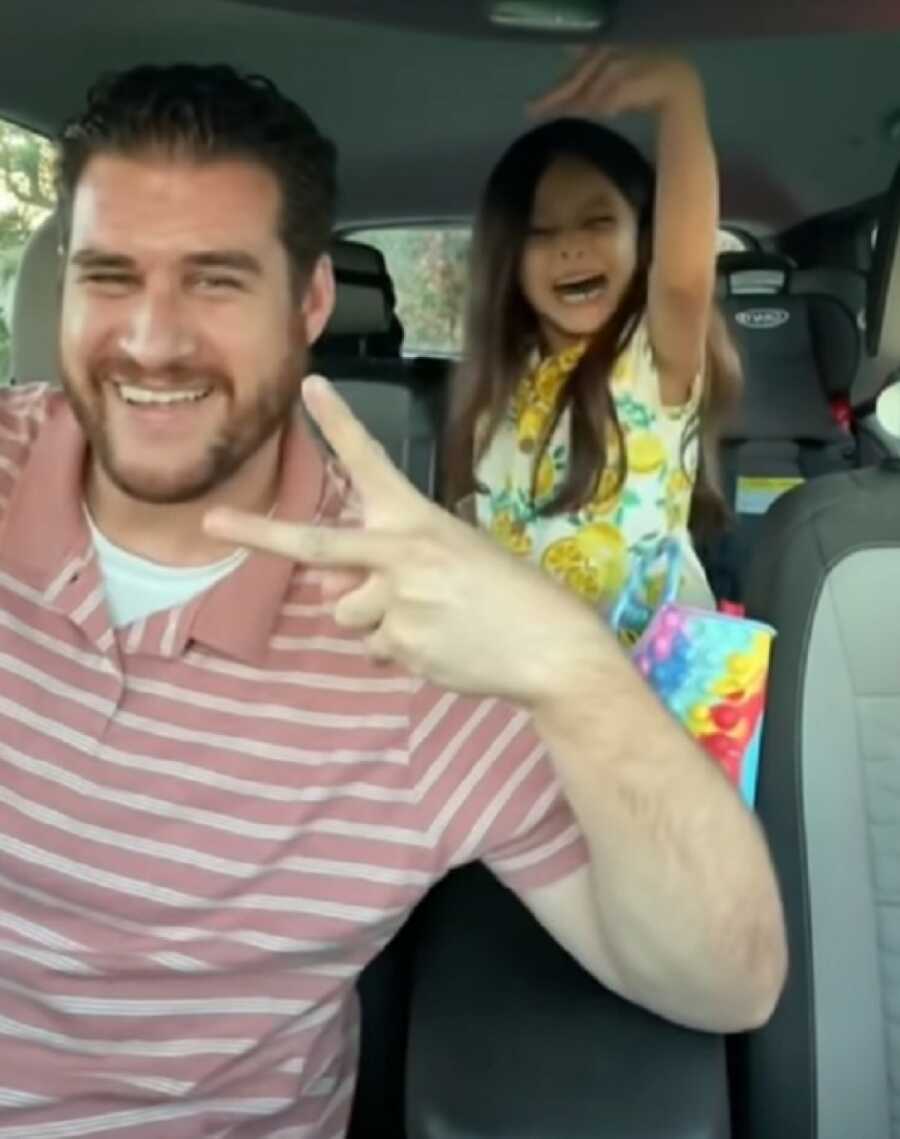
In one of their most popular videos, Kylee tackles the question, “Does Kylee hear in her dreams?” TJ admits that he doesn’t know, so he asks the resident expert.
“No,” she answers in both English and ASL. “I’m deaf all the time.”
“Buttt,” she adds, “everyone knows sign in my dreams.”
Kylee says, “Yeah, that’s cool,” before giving a spirited, “Byeee!” to her many fans. The video has been viewed almost 12 million times so far! Watch it below to see Kylee’s cute (and fascinating!) response, and be sure to share.
This story originally appeared on InspireMore. Submit your own story to Love What Matters here, and be sure to subscribe to our free email newsletter for our best stories, and YouTube for our best videos.
Read more stories like this here:
Mom Creates Inclusive Dolls To Help Kids With Disabilities Feel Accepted
3-Month-Old Has The Best Reaction To Hearing Mom’s Voice For The 1st Time
‘It was meant to be.’: Deaf man gives neglected deaf puppy ‘forever home’
Firefighters Go Above And Beyond To Rescue Deaf Dog Trapped In Storm Drain
SHARE this story on Facebook to help celebrate unique and beautiful differences!




